Rewards & Referral Dashboard
Manage and track all your rewards and referral activities in one place. The dashboard provides a comprehensive overview of your trading and referral performance, including:- Trading Tier: View your current trading tier and the benefits it unlocks.
- Cashback Rate: See your current cashback percentage based on your trading activity.
- Cashback Rewards: Track the total cashback you’ve earned.
- Total Trading Volume (per chain): Monitor your trading volume across different supported blockchains.
- Referral Rewards: View the total rewards earned from referring others.
- Total Referred Users: See how many users have signed up using your referral code.
- Referred Volume: Track the trading volume generated by your referred users.
- Cashback History: Review a detailed history of your cashback rewards.
- Reward History: Access a log of all rewards earned through trading and referrals.
- Multi-Tier Referrals: Analyze your referred users across multiple tiers and their corresponding trading volumes.
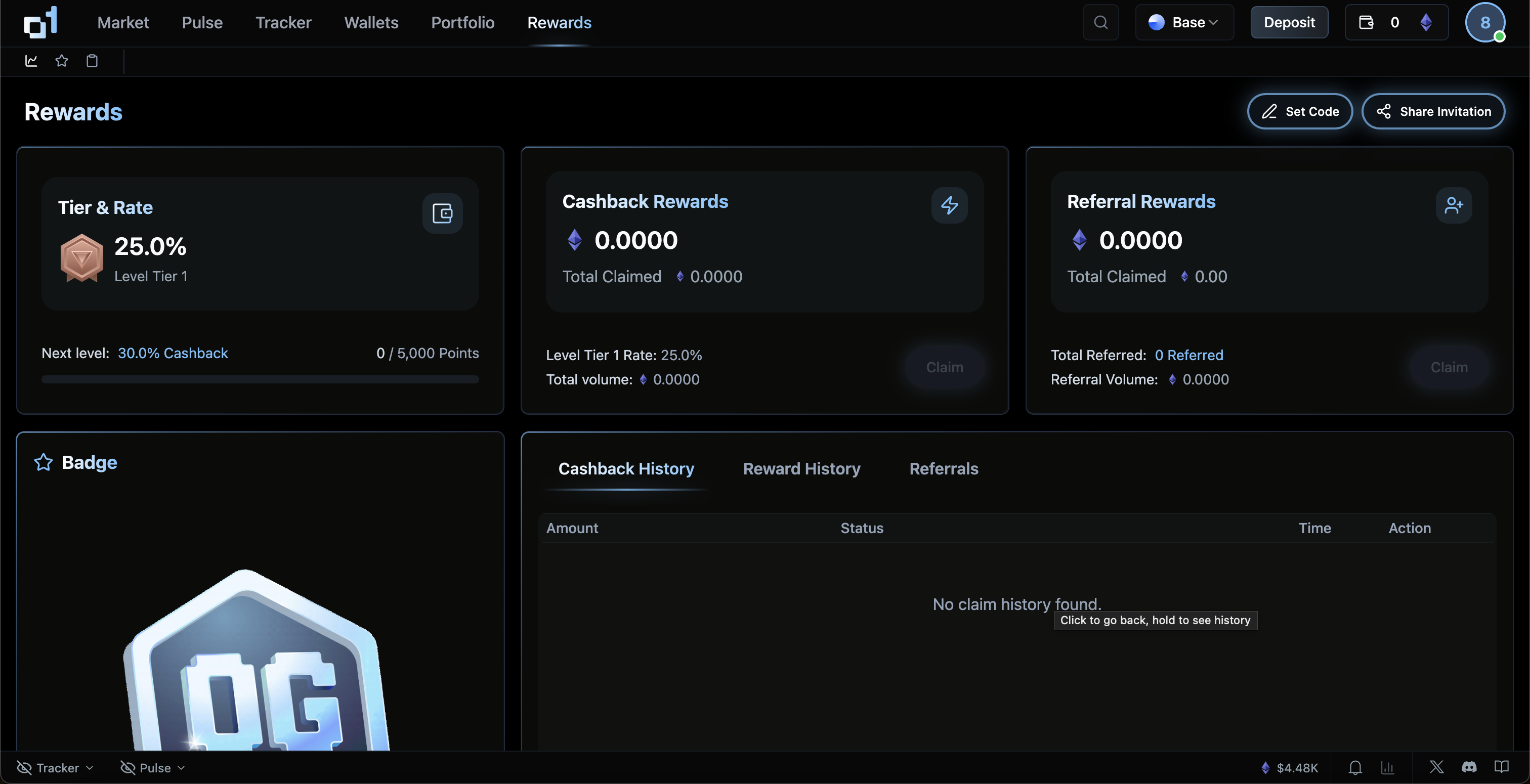
Set Your Referral Code
Personalize your referral code to make it easy to share with friends and track your referrals. Setting your code is simple: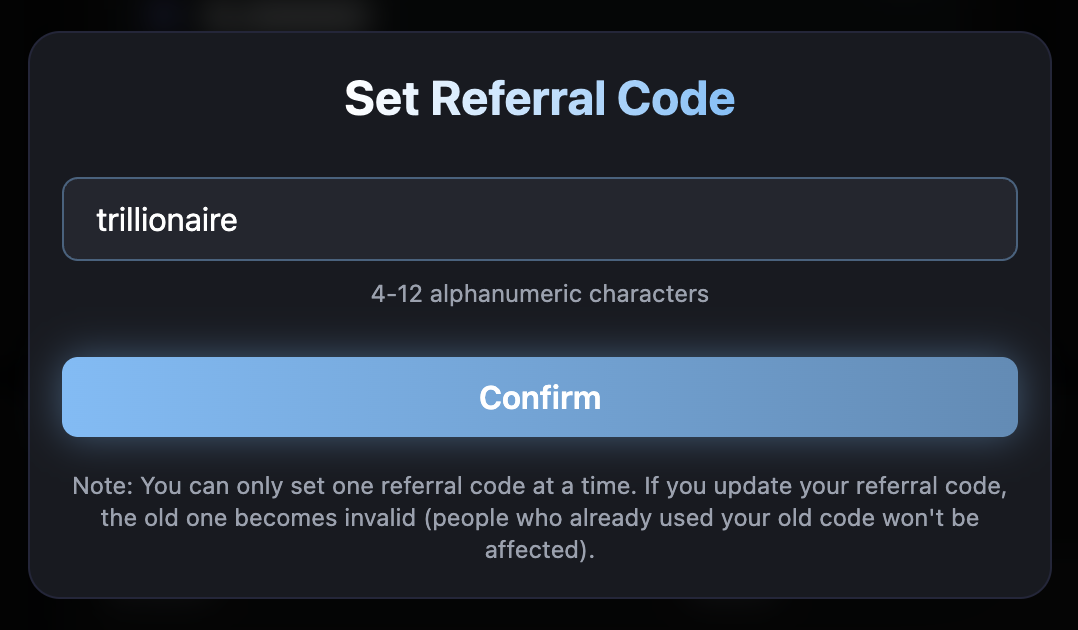
- Choose a unique referral code.
- Save your code to activate it.
- Share your code with friends to start earning rewards.
Share and Earn Together
Invite friends to o1.exchange using your referral code. When they trade, you both benefit—your friends receive a portion of their trading commission back as cashback, and you earn referral rewards based on their activity.
- Share your code via social media, messaging apps, or directly.
- Track the rewards and cashback earned by you and your referred users in real time.
- Multi-tier referrals let you benefit from the activity of users referred by your direct referrals as well.
Set your referral code, share it, and start earning rewards together! All referral and cashback rewards are transparently tracked in your dashboard.
